
It’s worth noting that for accessing the full features of both Apple Music and TV apps, you will require an active Apple Music and Apple TV+ subscription respectively. Lastly, launch Apple Music or Apple TV app, log in to your account, and then start using it right away.

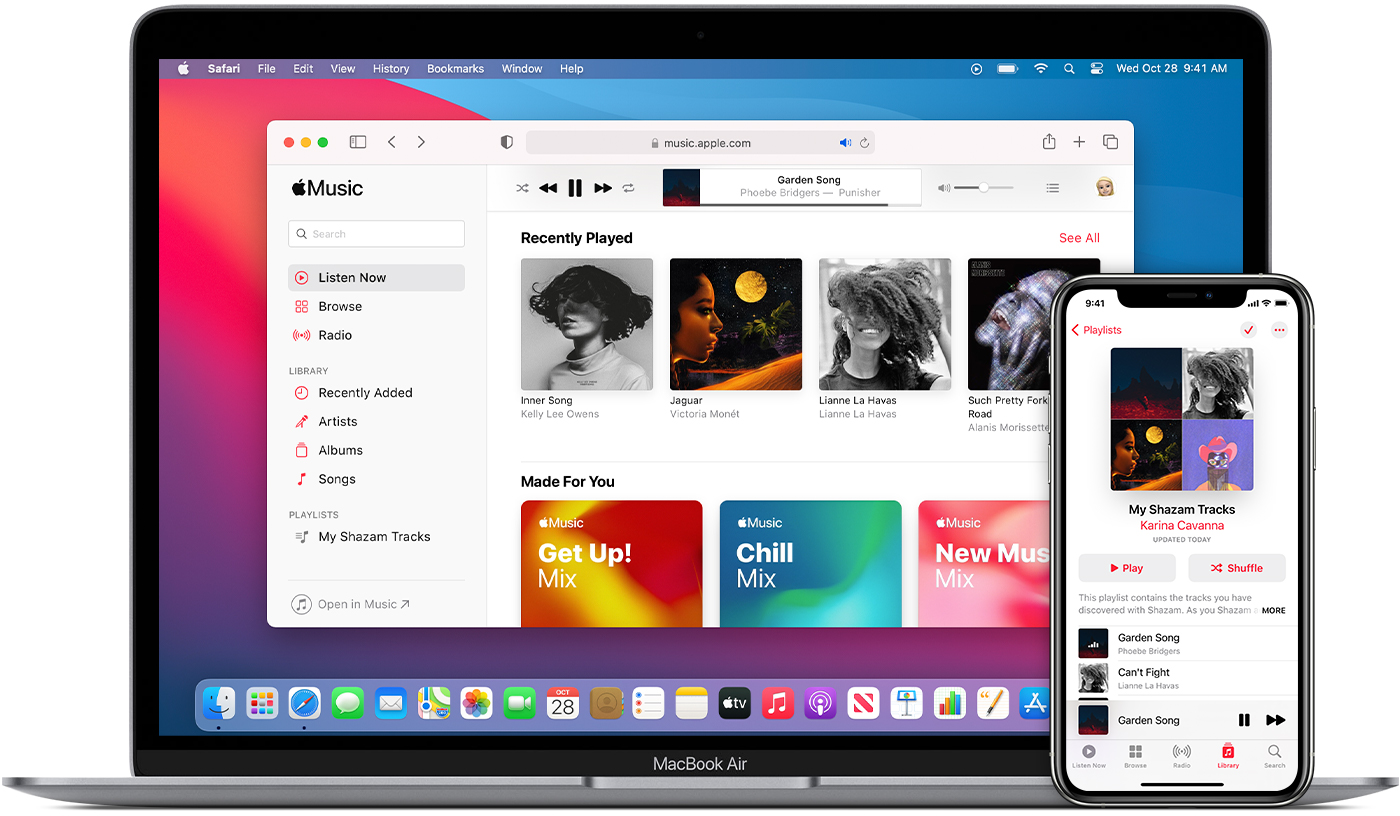
The Apple TV app is not a traditional desktop application yet, but it has made its way to Windows 11 users in the Beta build. Installing the Apple TV app on Windows 11 is a simple process that can be completed in just a few steps.


 0 kommentar(er)
0 kommentar(er)
